what internet speed do i need for iptv
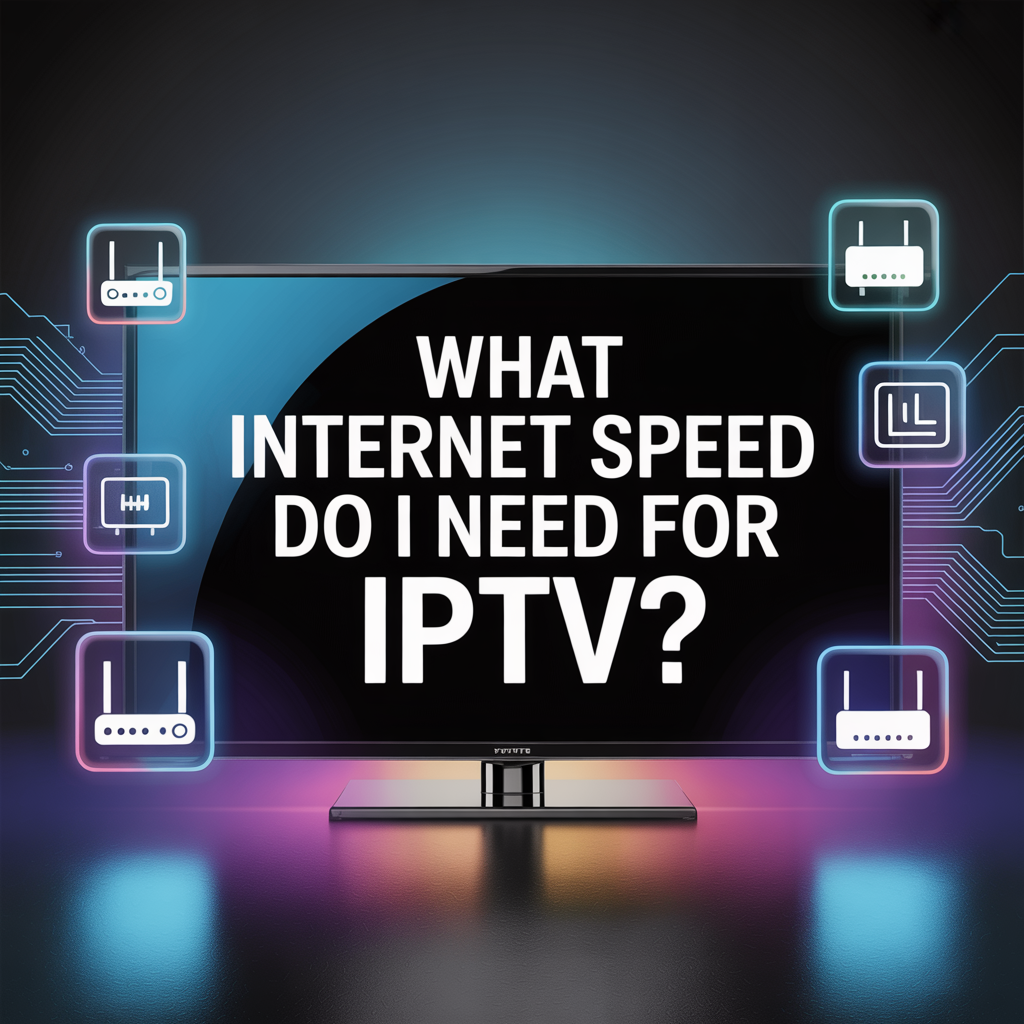
What Internet Speed Do I Need for IPTV? A Complete Guide for Smooth Streaming
In today’s digital age, watching TV no longer requires a satellite dish or bulky cable box. Instead, more and more people are switching to IPTV—Internet Protocol Television. It’s sleek, it’s smart, and it’s flexible. But here’s the million-dollar question: what internet speed do you need to run IPTV without buffering, freezing, or dropping quality?
If you’ve ever experienced the frustration of your favorite show stuttering during a crucial moment or the picture quality turning into a pixelated mess, then you already know how important internet speed is.
In this guide, we’re diving deep into the relationship between IPTV and internet speed. We’ll unpack not just what’s “enough” speed, but what’s ideal, and why the right setup can make or break your IPTV experience. Whether you’re new to IPTV or just looking to optimize your setup, this post will cover everything you need to know—from minimum speed requirements to how to future-proof your streaming setup.
What Is IPTV and How Does It Work?
Let’s be honest: traditional cable TV isn’t what it used to be. With the rise of streaming services, people are looking for more convenient and customizable ways to watch their favorite shows, movies, and live events. That’s where IPTV comes in. But what exactly is IPTV, and how does it work? If you’ve been hearing the term tossed around and aren’t quite sure what all the fuss is about, you’re in the right place.
IPTV Defined
IPTV stands for Internet Protocol Television. In simple terms, it means television content is delivered over the internet rather than through traditional cable or satellite formats. Instead of receiving broadcasts through antennas, satellite dishes, or fiber-optic cables, you stream your content using an internet connection.
How Does IPTV Work?
At its core, IPTV is all about delivering media in a more flexible way. When you request to watch a video—whether it’s a live sports match or a movie on demand—your IPTV service sends that content directly to your device via your internet connection.
Here’s a simple breakdown of the process:
- Request: You click on a program or channel through your IPTV app or device.
- Data Transfer: That request is sent over the internet to the IPTV server.
- Streaming: The content is streamed in real-time to your screen—TV, phone, tablet, or computer.
Types of IPTV Services
Not all IPTV is the same. In fact, it comes in a few different forms:
- Live IPTV: Think of this like traditional live TV. You watch broadcasts in real-time as they air.
- Video on Demand (VOD): Pick what you want to watch, when you want to watch it. It’s like Netflix, but often with a broader range of content.
- Time-Shifted IPTV: This lets you rewind, pause, or rewatch live TV after it airs. Perfect if you missed the big game.
What You Need to Use IPTV
Getting started with IPTV is easier than you might think. Here’s what you typically need:
- A reliable internet connection: Most services recommend at least 10 Mbps for standard definition, and 25 Mbps or more for HD and 4K.
- A device to stream on: This could be a Smart TV, smartphone, tablet, computer, or a set-top box like an Amazon Fire Stick or MAG box.
- An IPTV app or software: Apps like IPTV Smarters, TiviMate, or GSE Smart IPTV help you load and manage your playlist.
- An IPTV subscription: This gives you access to the actual content. Be cautious and choose a provider with good reviews and a legal standing in your country.
Is IPTV Legal?
The answer is—it depends. IPTV technology itself is legal. Many major TV networks and streaming platforms use it. However, some IPTV providers offer pirated content, which can get you into legal trouble. Always make sure you’re subscribing to a legitimate service.
Why Are People Switching to IPTV?
There are several reasons why IPTV is gaining popularity:
- Cost: IPTV subscriptions are often much cheaper than traditional cable packages.
- Content variety: Access international channels, rare shows, and niche content you won’t find on regular TV.
- Flexibility: Watch content anytime, on any device, from virtually anywhere in the world.
- No contracts: Many IPTV services operate on a monthly basis with no long-term commitment.
Final Thoughts
IPTV is changing the way people watch television. Whether you’re a movie buff, sports fanatic, or just tired of cable companies, it offers a flexible, affordable alternative. Understanding how it works and choosing the right setup can open up a world of entertainment—literally.
Just remember: not all IPTV services are created equal. Do your homework, pick a reputable provider, and make sure your internet connection can handle the stream. Once you’ve got those things in place, you’re ready to dive into a whole new way of watching TV.
The Role of Internet Speed in IPTV Performance
In an era where traditional cable subscriptions are fading fast, IPTV—short for Internet Protocol Television—has become the new go-to for modern viewers. With its flexibility and huge range of content, IPTV is clearly here to stay. But if you’ve ever dealt with buffering, frozen screens, or dropped channels, you know that one key factor can make or break your IPTV experience: your internet speed.
Why Internet Speed Matters More Than You Think
Think of IPTV like a conversation between your device and a remote server. The smoother that conversation, the better your viewing experience. But just like you can’t have a good chat with someone if your phone keeps cutting out, your device can’t stream high-quality video without a fast and stable internet connection.
When your internet speed is too slow, the data doesn’t arrive quickly enough to keep the video playing without interruptions. This results in buffering or a reduction in video quality. And let’s face it—no one wants to watch a movie in 144p when you’re paying for HD or 4K.
Minimum vs. Recommended Internet Speeds
Many IPTV services will tell you the minimum internet speed required for streaming. But there’s a difference between minimum and optimal. Here’s a general guide to help you understand the basics:
- Standard Definition (SD): 3-5 Mbps
- High Definition (HD): 7-10 Mbps
- Full HD (1080p): 10-15 Mbps
- Ultra HD / 4K: 25 Mbps or higher
Keep in mind, these speeds are per stream. So if you have multiple people in the house watching different channels or streaming content, you’ll need a faster connection to keep everything running smoothly.
It’s Not Just About Speed—Stability Counts
While speed is critical, stability is just as important. A connection that fluctuates wildly—even if it occasionally hits high speeds—can still cause problems. IPTV relies on consistent data flow. If your internet dips up and down constantly, you might experience dropped streams or glitches.
This is why some users invest in a wired Ethernet connection instead of relying solely on Wi-Fi. Ethernet typically offers more consistent speeds and lower latency, which is perfect for IPTV.
Bandwidth Hogging: A Hidden Culprit
Ever notice your IPTV performance drops when other people in your home are online? That’s because your bandwidth is being shared. Video calls, online gaming, and file downloads can all compete with your IPTV stream for available data. The more devices online, the more strain on your connection.
To avoid this, consider upgrading your internet plan or using Quality of Service (QoS) settings on your router to prioritize IPTV traffic.
How to Test Your Speed for IPTV
Want to know if your connection is good enough? Use an online speed test tool like Speedtest.net or Fast.com. Run the test during peak viewing times—like evenings—so you can get an accurate picture of your real-world performance.
Also, test from the actual device you’re using to watch IPTV. Your smartphone might show blazing fast speeds, but if your IPTV box is connected via weak Wi-Fi, you’ll still run into issues.
When to Upgrade Your Internet Plan
If you’re regularly dealing with buffering and have ruled out other causes (like a poor-quality IPTV provider or hardware issues), it might be time to call your ISP. Explain your needs and see if there’s a plan that better fits your household’s streaming habits.
As a rule of thumb, if your household streams in 4K, plays online games, and has multiple users online at once, you should be aiming for a plan that offers at least 100 Mbps.
Conclusion: Don’t Let Slow Internet Spoil Your Experience
IPTV has changed the way we watch television. It offers more control, variety, and often better pricing than traditional TV. But none of that matters if your stream keeps cutting out or looks blurry.
Investing in a fast, stable internet connection isn’t just a tech upgrade—it’s essential for anyone relying on IPTV for their daily entertainment. Take the time to test your connection, evaluate your household’s needs, and don’t be afraid to upgrade when necessary.
At the end of the day, IPTV is only as good as the internet that supports it. Get the speed you need, and your streaming experience will be smooth, sharp, and stress-free.
Minimum vs Recommended Internet Speeds: What You Really Need
If you’ve ever shopped around for an internet plan or set up a new streaming service, you’ve probably come across two key terms: minimum internet speed and recommended internet speed. They sound similar, but they’re not the same—and knowing the difference can mean the difference between a smooth experience and constant frustration.
So, what exactly do these terms mean, and why should you care? Let’s break it down in a way that actually makes sense.
Minimum Internet Speed: The Bare Bones
Minimum speed is the lowest possible internet speed required to make something work. It’s like the entry-level requirement. If your connection is any slower, the service probably won’t work at all—or it’ll be so slow, you’ll want to throw your device out the window.
For example:
- Basic web browsing: 1-3 Mbps
- Streaming SD video: 3-4 Mbps
- Streaming HD video: 5-8 Mbps
- Video calls (Zoom/Skype): 1-2 Mbps (upload + download)
These speeds will get you by. But they come with a catch—there’s no room for anything else. Want to check email while streaming? Too bad. Have multiple users on your Wi-Fi? Good luck.
Recommended Internet Speed: The Realistic Number
Recommended speeds are what you should actually aim for if you want a seamless experience. They’re the sweet spot that factors in modern use—multiple devices, background tasks, occasional spikes in demand.
Here’s what most experts recommend:
- Browsing, social media, email: 10 Mbps
- HD streaming on one device: 15-25 Mbps
- 4K Ultra HD streaming: 25-50 Mbps
- Gaming with voice chat: 10-25 Mbps (and low latency)
- Household with 3+ active users/devices: 100 Mbps+
The recommended speed gives you breathing room. It’s like having a car that can go 75 mph instead of one that tops out at 50. You’re still under the speed limit, but now you’re not sweating every hill.
Why the Difference Matters
Ever wonder why your Netflix keeps buffering even though you “technically” have fast internet? It’s probably because you’re only hitting the minimum requirement, and your bandwidth is being stretched too thin.
Here’s why minimum isn’t enough for most people:
- Shared connections: If your roommate is on YouTube and your phone is syncing photos to the cloud, you’re competing for speed.
- Device limitations: Wi-Fi signal strength and older hardware can reduce actual speed.
- Background activity: Automatic updates, cloud backups, and app refreshes can quietly eat your bandwidth.
How to Check What You Really Need
The best way to figure out your ideal internet speed is to look at how you actually use the internet:
- Do you stream 4K video often?
- Do you work from home with video conferencing?
- Do you have multiple smart TVs or game consoles?
- Is your home full of smart devices like thermostats, security cams, or Alexa-enabled gadgets?
If you answered “yes” to more than two of these, you should aim higher than the minimums—possibly even higher than the recommended speeds.
Final Thoughts: Don’t Settle for Just Enough
Choosing an internet plan based only on minimum requirements is like filling your gas tank just enough to get home. It works, but it’s not exactly reliable. Recommended speeds give you a cushion, better performance, and less stress—especially in households with multiple users and smart devices.
So before you click “subscribe” on that internet plan, think about how you actually use your connection. A few extra Mbps might cost a little more, but the difference in performance? Totally worth it.
IPTV Resolutions and Corresponding Speed Requirements
Ever clicked on an IPTV stream only to be greeted by a buffering wheel or a blurry screen? You’re not alone. One of the most common reasons for this frustration is a mismatch between the resolution you’re trying to stream and the speed of your internet connection.
Whether you’re watching live sports in 4K or catching up on your favorite shows in standard definition, understanding how resolution affects speed requirements is key to a smooth, uninterrupted IPTV experience.
What Is IPTV Resolution?
Resolution refers to the number of pixels displayed on your screen. The higher the resolution, the sharper and more detailed the picture. IPTV supports multiple resolutions, and each one has different internet speed needs.
Here’s a quick breakdown of the most common IPTV resolutions:
- SD (Standard Definition): 480p
- HD (High Definition): 720p
- Full HD: 1080p
- Ultra HD / 4K: 2160p
Speed Requirements by Resolution
Not all resolutions are created equal when it comes to data consumption. As resolution increases, so does the bandwidth required. Here’s a resolution-by-resolution guide on what kind of internet speed you need for smooth IPTV viewing:
1. SD (480p)
Required speed: 3 to 5 Mbps
Standard definition is the lowest resolution commonly available. It’s fine for older TVs or small screens, and ideal if you’re on a tight data budget. Don’t expect razor-sharp images, but it gets the job done.
2. HD (720p)
Required speed: 5 to 8 Mbps
HD strikes a good balance between quality and speed demand. It’s great for mobile devices and budget-conscious users who still want a decent picture. Most IPTV services offer this as a default option.
3. Full HD (1080p)
Required speed: 10 to 15 Mbps
Full HD is ideal for most modern TVs. It offers a clean, detailed image without demanding extreme speeds. If you’re sharing your internet connection with others, aim for the higher end of this range.
4. Ultra HD / 4K (2160p)
Required speed: 25 Mbps or higher
This is where things get serious. 4K delivers stunning visuals—crisp, vibrant, and incredibly detailed. But it comes at a price. You’ll need a rock-solid connection and plenty of bandwidth to enjoy 4K IPTV without interruptions.
Other Factors That Affect Speed Requirements
While resolution is a major factor, it’s not the only thing that affects IPTV streaming performance. Here are a few other points to consider:
- Multiple users: If you’re not the only one watching, your connection might get split among several devices.
- Background activity: Software updates, downloads, and cloud syncing can all eat into your available bandwidth.
- Wi-Fi quality: Poor Wi-Fi signal can create bottlenecks, even if your ISP provides fast speeds.
- Compression and encoding: Different IPTV providers use different video compression standards. A 1080p stream from one provider might use more bandwidth than from another.
Recommended Setup for Reliable IPTV
To ensure your IPTV runs smoothly across all resolutions, here are a few tips:
- Use a wired Ethernet connection whenever possible. It’s more stable than Wi-Fi.
- Upgrade your router if it’s more than a few years old.
- Test your actual internet speed from the device you’re using. Speedtest.net or Fast.com are good tools for this.
- Consider a higher-tier plan from your internet service provider, especially if multiple users are streaming simultaneously.
Conclusion: Match the Speed to the Picture
IPTV offers amazing flexibility and content variety, but resolution and internet speed go hand-in-hand. Understanding what each resolution demands in terms of speed can save you from endless buffering and poor picture quality.
If you want to stream comfortably in HD or 4K, it’s worth investing in a faster connection. After all, the whole point of IPTV is enjoying your content how and when you want—without headaches.
Upload Speed: Does It Matter for IPTV?
When people talk about internet speed for streaming, most of the focus falls on download speed—and for good reason. Download speed directly affects how fast content reaches your screen. But what about upload speed? Does it matter when it comes to IPTV?
The short answer: usually not as much—but in certain scenarios, it plays a bigger role than you might think. Let’s dig into what upload speed actually does and when it might matter for IPTV performance.
Understanding Upload Speed
Upload speed refers to how quickly your device can send data to the internet. Think of it like mailing a package versus receiving one—upload is the sending part. For most people, upload speed is far lower than download speed because the average user consumes more data than they create.
Common online activities that rely heavily on upload speed include:
- Video conferencing (Zoom, Skype, Google Meet)
- Online gaming (especially voice chat)
- Uploading files to cloud storage
- Live streaming to platforms like YouTube or Twitch
- Security camera uploads
What About IPTV?
IPTV—Internet Protocol Television—is a download-heavy service. You’re pulling video content from a remote server and watching it in real time. For standard use (watching shows, movies, or live TV), upload speed plays a very minor role.
In most cases, as long as your upload speed isn’t abysmally low (think below 1 Mbps), it won’t impact your viewing experience.
When Upload Speed Might Matter
While it’s not the star of the show, upload speed can make a difference in some IPTV-related situations:
1. Using IPTV on Multiple Devices
If multiple devices are using your connection—especially if some are uploading data (like gaming or video calls)—they may consume a chunk of your upload bandwidth. This can cause lag or brief buffering on IPTV, particularly if your router is older or your bandwidth is limited.
2. Cloud-Based DVR or Catch-Up Services
Some advanced IPTV services allow you to record shows or pause live TV using cloud storage. In certain cases, these features can rely on uploading small bits of data to the service provider. It’s not a huge bandwidth hog, but it’s something.
3. Smart Homes with High Upstream Usage
If your home is packed with smart cameras, cloud-synced devices, and voice assistants constantly sending data, your upload bandwidth could get stretched. In rare cases, that might spill over and affect IPTV performance, especially on lower-tier internet plans.
How Much Upload Speed Is Enough?
For most IPTV users, an upload speed of 3 to 5 Mbps is more than enough. That leaves room for occasional background tasks without touching your IPTV experience. If you live in a household with multiple users and devices, aim for 10 Mbps or higher just to be safe.
If you’re into live streaming your own content—or if you’re a heavy Zoom user while someone else is watching IPTV—you might want even more.
How to Check Your Upload Speed
The easiest way to find out your current upload speed is to run a speed test. You can try tools like:
These tools will give you both your upload and download speeds. If your upload is under 2 Mbps and you notice issues while multitasking, it might be time to upgrade.
Final Thoughts
Upload speed doesn’t usually make or break your IPTV experience, but it’s not totally irrelevant either. As we rely more on cloud services, smart devices, and video calling, upload bandwidth is becoming more valuable—even for passive activities like streaming TV.
So while you don’t need to obsess over it, it’s worth keeping an eye on—especially if your home network is starting to feel a bit crowded.
Wired vs Wireless: Which Connection Is Better?
In the world of home internet, one debate has stood the test of time: wired vs. wireless. While most people love the freedom of Wi-Fi, others swear by the stability of a good old-fashioned Ethernet cable. But when it comes to real-world performance—especially for activities like IPTV streaming, gaming, and video conferencing—which one truly comes out on top?
Let’s take a closer look at the strengths and weaknesses of each connection type, and help you decide which is better suited for your setup.
Wired Connection: The Ethernet Advantage
A wired connection, usually delivered via an Ethernet cable, plugs your device directly into your router or modem. This setup has been around for decades—and for good reason.
Pros of Wired Internet
- Faster Speeds: Ethernet connections can handle higher data rates with less fluctuation.
- Lower Latency: Great for online gaming and IPTV where timing and real-time responses matter.
- More Stable: Less prone to interference from other devices or physical obstructions.
- Better Security: Physical connections are generally harder to intercept or hack compared to wireless signals.
Cons of Wired Internet
- Limited Mobility: You’re physically tied to one location unless you run long cables throughout your home.
- More Setup Hassle: Running cables can be messy, especially in larger homes or multi-story buildings.
- Fewer Connections: Most routers only have a few Ethernet ports, so you may need a switch for multiple devices.
Wireless Connection: The Freedom of Wi-Fi
Wireless internet, or Wi-Fi, has become the default in most households. It’s convenient, easy to set up, and allows multiple devices to connect from anywhere within range.
Pros of Wireless Internet
- Mobility: You can move freely around your home with phones, tablets, laptops, or smart TVs.
- Easy Setup: No need to run wires or worry about physical layout.
- Supports Many Devices: Most routers can handle dozens of wireless connections at once.
Cons of Wireless Internet
- Interference: Other devices, thick walls, or even your microwave can disrupt your signal.
- Inconsistent Speeds: Signal strength can vary depending on distance and obstacles.
- Security Risks: Wi-Fi networks can be vulnerable to unauthorized access if not properly secured.
Which One Is Better for IPTV?
If you’re an IPTV user, stability and speed are everything. Nothing ruins your viewing experience faster than buffering or dropped signals. Here’s how both connections stack up:
Wired:
Best for IPTV. It delivers consistent speeds and avoids the interference that can affect Wi-Fi. If you’re streaming in 4K or using multiple IPTV devices at once, Ethernet is your best bet.
Wireless:
Acceptable for IPTV if your router is strong and you’re close to it. Use the 5GHz band for better speed and less interference. If your signal struggles, consider upgrading your router or adding mesh Wi-Fi nodes.
Tips for the Best of Both Worlds
Can’t commit fully to wired or wireless? Here are some practical ways to get the best of both:
- Use Ethernet for key devices: Like your smart TV or IPTV box. Keep the rest on Wi-Fi.
- Upgrade to a dual-band router: Use 2.4GHz for range and 5GHz for speed-sensitive tasks.
- Add a mesh network: If Wi-Fi coverage is weak in certain parts of your house, mesh systems can help extend reliable coverage.
- Try powerline adapters: These use your home’s electrical wiring to simulate Ethernet, a solid middle ground between wired and wireless.
Final Verdict
If performance and reliability are your top priorities—especially for IPTV, gaming, or working from home—go with a wired connection wherever you can. But for casual browsing, video calls, and mobile freedom, wireless is incredibly convenient and often good enough.
The truth is, both connection types have their place. The trick is knowing when to use which. And if you’re serious about streaming, it might be time to dig out that Ethernet cable and plug in.
How Many Devices Are Using Your Internet?
Ever feel like your internet has slowed to a crawl for no apparent reason? Maybe your video calls start lagging, or your favorite show starts buffering just when it’s getting good. One of the most overlooked causes of sluggish internet is the number of devices connected to your network. You might be surprised by how many gadgets are quietly using up your bandwidth.
The Modern Connected Home
These days, it’s not just your laptop or phone connecting to the internet. Most homes have a growing list of Wi-Fi-hungry devices. Think about it:
- Smartphones and tablets
- Laptops and desktop computers
- Smart TVs and streaming devices (like Fire Stick, Roku, Apple TV)
- Game consoles (PlayStation, Xbox, Nintendo Switch)
- Smart speakers (Amazon Echo, Google Nest)
- Security cameras and doorbells
- Smart thermostats, lights, plugs, and appliances
It adds up quickly. And the more devices you have online at once, the harder your network has to work to keep them all connected.
Why the Number of Devices Matters
Every device that connects to your internet uses a share of your available bandwidth. The more devices online, the more your router has to divide its attention. Even if a device isn’t actively streaming or downloading, it might still be syncing in the background or checking for updates.
This can lead to:
- Slower internet speeds
- Lag in online games or video calls
- Buffering during IPTV streaming or YouTube videos
- Connection drops on older or weaker devices
How to Check How Many Devices Are Connected
Want to know how many devices are hogging your connection? Here’s how to find out:
1. Log into Your Router
Most routers have a dashboard you can access through a browser. Look at the label on your router for login instructions—usually something like 192.168.1.1 or 192.168.0.1. Once logged in, you should see a list of connected devices. Some routers even let you name them or see how much data each one is using.
2. Use Your ISP’s App
Many internet providers offer apps (like Xfinity, Spectrum, or AT&T Smart Home Manager) that show connected devices and help you manage your network. These can be especially helpful for identifying unfamiliar devices.
3. Install a Network Monitoring App
If your router doesn’t provide much info, try third-party apps like Fing, GlassWire, or NetSpot. These apps scan your network and list every connected device, even the ones you forgot were connected.
What’s a Reasonable Number of Devices?
There’s no magic number, but in general:
- 25 devices or fewer: Should be fine for most modern routers and mid-tier internet plans.
- 25–50 devices: Consider upgrading your router or internet speed if you start seeing slowdowns.
- 50+ devices: You’ll want a high-performance router, possibly a mesh system, and fast internet (at least 500 Mbps or more).
It’s not just about how many devices you have—it’s also about how they’re being used. Streaming 4K video, gaming online, and video conferencing all demand more bandwidth than browsing social media or checking email.
Tips to Keep Things Running Smoothly
- Kick off inactive devices: Disconnect or power down gadgets you’re not using regularly.
- Update your router: Older routers can struggle with too many connections. Upgrade to one that supports Wi-Fi 6 for better performance.
- Use Ethernet when possible: Wired connections free up Wi-Fi bandwidth and reduce congestion.
- Prioritize your traffic: Some routers let you assign bandwidth priority to devices like IPTV boxes or work laptops.
Final Thoughts
In a world where every lightbulb and fridge wants to connect to Wi-Fi, it’s easy to overload your internet without even realizing it. Knowing how many devices are using your network—and managing them smartly—can help you avoid the frustration of a slow connection.
So the next time your stream stutters or your Zoom freezes, take a moment to ask: who—or what—is using my internet right now?
ISP Throttling and IPTV: What to Know
If you’ve ever noticed your IPTV streams suddenly buffering or dropping in quality, especially during peak hours, you might be experiencing something called ISP throttling. It’s a frustrating issue that many internet users face, but not everyone knows what it actually means or why it happens.
What Is ISP Throttling?
ISP throttling is when your internet service provider intentionally slows down your internet speed. This isn’t a random glitch or a technical fault—it’s a deliberate action taken by your ISP. The goal? To manage network traffic, reduce congestion, or sometimes to discourage the use of certain types of data-heavy services.
In simple terms, throttling acts like a speed bump on your internet highway. When your connection is throttled, data moves slower, leading to longer load times, buffering videos, or choppy streams—exactly what you don’t want when watching IPTV.
Why Would ISPs Throttle IPTV?
IPTV streams video over the internet, often using a lot of bandwidth, especially if you’re watching in HD or 4K quality. Since IPTV can be data-heavy, ISPs may throttle this traffic for several reasons:
- Network Congestion: During busy times, throttling can help ISPs balance the load to keep everyone’s internet running smoothly.
- Data Caps: Some ISPs limit how much data you can use each month, and throttling might kick in if you exceed those limits.
- Business Interests: ISPs sometimes prioritize their own streaming services over third-party ones like IPTV providers.
Signs Your IPTV Might Be Getting Throttled
How can you tell if throttling is affecting your IPTV experience? Here are some common red flags:
- Buffering or freezing happens only at certain times of day, like evenings or weekends.
- Your video quality suddenly drops without any changes on your end.
- Speed tests show slower internet speeds during streaming sessions compared to other activities.
- Other internet activities like browsing or downloading files seem faster than your IPTV streams.
What Can You Do About ISP Throttling?
While you can’t always stop your ISP from throttling your connection, there are some smart moves to keep your IPTV streaming smooth:
1. Use a VPN
A Virtual Private Network (VPN) encrypts your internet traffic, making it harder for your ISP to see what you’re doing and throttle specific services. Just be sure to pick a reliable VPN with fast servers to avoid slowing down your connection.
2. Check Your Internet Plan
Sometimes upgrading to a higher-speed or unlimited data plan can reduce throttling. Look for plans that explicitly advertise “no throttling” or “unlimited data.”
3. Monitor Your Data Usage
Keep an eye on how much data you’re using each month. If you’re hitting data caps, throttling is likely to follow. Some ISPs provide tools or apps to track usage in real-time.
4. Contact Your ISP
If you suspect throttling, it’s worth reaching out to your provider. They may offer solutions or clarify your plan’s limits.
5. Optimize Your Network
Sometimes slow streaming is due to Wi-Fi issues or network congestion at home rather than throttling. Make sure your router firmware is updated, use wired connections where possible, and limit the number of devices streaming at the same time.
Wrapping Up
ISP throttling can be a real headache, especially when it interrupts your IPTV streaming. Understanding why it happens and how to spot it is the first step to taking control of your internet experience. Whether through a VPN, an upgraded plan, or network tweaks, there are ways to minimize its impact and keep your shows streaming smoothly.
Remember, the internet is your gateway to entertainment—and you deserve to use it without unwanted speed bumps.
Streaming IPTV with a VPN: Speed Implications
If you’re streaming IPTV, you’ve probably heard about using a VPN to protect your privacy and bypass geo-restrictions. VPNs have become a popular tool for many IPTV users, offering an extra layer of security and access to content that might otherwise be blocked. But there’s a catch: adding a VPN to your streaming setup can affect your internet speed, sometimes in frustrating ways.
Why Use a VPN with IPTV?
Before diving into speed issues, it’s worth understanding why so many IPTV users turn to VPNs in the first place. A VPN, or Virtual Private Network, encrypts your internet traffic and masks your IP address. This helps in:
- Protecting Your Privacy: Your ISP and other third parties can’t easily see what you’re streaming.
- Bypassing Geo-Blocks: Access IPTV channels that may be restricted in your region.
- Avoiding Throttling: ISPs sometimes slow down streaming traffic; a VPN can hide this traffic from them.
How Does a VPN Affect Streaming Speed?
Using a VPN means your data travels a longer path. Instead of going straight to the IPTV server, your data first routes through the VPN server, which could be located anywhere in the world. This extra step can introduce delays and slowdowns, affecting your streaming experience.
Here are some specific ways a VPN impacts speed:
- Encryption Overhead: VPNs encrypt your data, which takes processing power and adds some delay.
- Server Location: The farther the VPN server is from you, the more latency you’ll experience.
- Server Load: Popular VPN servers can get overcrowded, leading to slower speeds.
- ISP Speed Limits: Even with a VPN, your base internet speed limits the maximum speed you can get.
What Speed Should You Expect When Using a VPN?
The exact speed drop varies widely depending on your VPN provider, server choice, and your original internet speed. In many cases, a good VPN will reduce your speed by 10-30%. But with a slower or overloaded VPN, the drop can be much worse.
For IPTV streaming, you want to aim for a VPN that can still deliver at least 10-15 Mbps consistently if you’re watching HD content, and 25 Mbps or more for 4K streaming. Anything less could cause buffering or degraded video quality.
Tips to Minimize VPN Speed Impact While Streaming IPTV
- Choose a High-Quality VPN: Look for providers known for fast, reliable connections and a wide network of servers.
- Select the Closest Server: Connecting to a VPN server near your physical location reduces latency and speeds up your connection.
- Use Wired Connections: Ethernet connections are typically faster and more stable than Wi-Fi.
- Pick the Right VPN Protocol: Some protocols like WireGuard or OpenVPN UDP offer better speed than older options.
- Test Different Servers: Sometimes switching to a less crowded or different server can boost your speed.
When Might a VPN Not Be Worth It?
If your internet connection is already on the slower side—say, under 20 Mbps—adding a VPN might push your speeds too low for smooth IPTV streaming. In that case, consider upgrading your plan or using the VPN selectively when privacy or geo-unblocking is essential.
Final Thoughts
Streaming IPTV with a VPN is a great way to stay private and access more content, but it does come with trade-offs in speed. Understanding how VPNs affect your connection can help you make smarter choices about which provider to use, which servers to connect to, and when to turn your VPN on or off.
At the end of the day, it’s about balancing privacy, access, and performance to get the best IPTV experience possible.
How to Test and Improve Your Internet Speed
In today’s world, a fast and reliable internet connection isn’t just a luxury—it’s essential. Whether you’re streaming movies, working from home, gaming, or just browsing the web, slow internet can quickly become a major frustration. But how do you know if your internet speed is up to par, and what can you do if it’s not? In this post, we’ll walk you through simple ways to test your internet speed and practical tips to improve it.
Why Testing Your Internet Speed Matters
You might feel like your connection is slow, but is it really? Or maybe your internet provider promised blazing fast speeds, but your experience doesn’t quite match. Testing your internet speed gives you hard data—numbers you can rely on—to understand exactly what you’re getting. It also helps you identify issues like throttling, network congestion, or hardware problems.
How to Test Your Internet Speed
Testing your internet speed is surprisingly easy and can be done in just a few minutes. Here’s how:
- Choose a Speed Test Website or App: Popular options include Speedtest.net, Fast.com, and SpeedOf.Me. These tools measure your download speed, upload speed, and ping (latency).
- Connect Properly: For the most accurate results, use a wired Ethernet connection if possible. Wi-Fi can sometimes cause interference or signal drops that skew the results.
- Close Background Apps and Devices: Make sure other devices aren’t using the internet heavily during the test. Pause downloads, video calls, and streaming on other devices to get a clear picture.
- Run the Test: Hit the “Go” or “Start” button on your chosen speed test site and wait for the results.
- Interpret the Results: Download speed shows how fast data comes to you; upload speed is how fast you can send data out; ping measures the responsiveness of your connection. Higher download speeds mean smoother streaming and faster downloads; low ping is crucial for gaming and video calls.
What Is a Good Internet Speed?
This depends on what you’re doing online, but here’s a general guide:
- Basic browsing and email: 1-5 Mbps
- Streaming HD video: 5-10 Mbps
- Streaming 4K video: 25 Mbps or higher
- Online gaming: 10-25 Mbps with low ping
- Working from home with video calls: 10 Mbps or more
How to Improve Your Internet Speed
If your speed test reveals that your internet is slower than it should be, here are some ways to boost it:
1. Restart Your Modem and Router
It might sound simple, but many connection problems are fixed by powering off your modem and router for about 30 seconds, then turning them back on. This refreshes the network and can clear up temporary glitches.
2. Use a Wired Connection When Possible
Wi-Fi signals can weaken over distance and through walls. Using an Ethernet cable connects your device directly to the router, often resulting in faster and more stable speeds.
3. Position Your Router Strategically
Place your router in a central, elevated spot in your home away from thick walls and electronic interference (like microwaves or cordless phones) to get the best Wi-Fi coverage.
4. Limit Connected Devices
The more devices connected to your network, the more bandwidth is split. Disconnect devices not in use, especially those streaming or downloading large files.
5. Update Your Hardware
Older routers and modems may not support faster speeds or newer Wi-Fi standards. Check if your equipment is outdated and consider upgrading if necessary.
6. Scan for Malware
Malware or viruses can slow down your device and network by using bandwidth in the background. Running regular antivirus scans can help keep your connection speedy.
7. Contact Your ISP
Sometimes the issue lies with your internet provider. If speeds are consistently slow, reach out to your ISP for troubleshooting help or consider upgrading to a higher-tier plan.
Bonus Tip: Use Quality of Service (QoS) Settings
Many modern routers have Quality of Service settings that let you prioritize certain devices or types of traffic (like video streaming or gaming). Setting this up can ensure your IPTV or streaming services get the bandwidth they need, even when your network is busy.
Wrapping Up
Knowing how to test and improve your internet speed empowers you to enjoy smoother streaming, faster downloads, and better overall online experiences. It doesn’t have to be complicated—simple tweaks can often make a big difference. So take a few minutes to run a speed test today, and if you need to, try out some of these tips to get your connection back on track.
Common IPTV Problems Caused by Slow Speeds
IPTV has changed the way many of us watch television. It offers flexibility, a huge variety of channels, and the convenience of streaming over the internet. However, as great as IPTV is, its performance is heavily dependent on one key factor: internet speed. When your connection isn’t fast enough, you’re likely to face a number of frustrating issues that can spoil the viewing experience.
1. Buffering Interruptions
Probably the most annoying problem IPTV users face is buffering. This happens when your internet speed can’t keep up with the video stream, causing the playback to pause and load repeatedly. Buffering disrupts the flow of your show or game, and the longer it lasts, the more frustrating it gets.
2. Low Video Quality or Pixelation
Slow internet speeds can also force IPTV apps to reduce video quality automatically. Instead of crisp, clear HD or 4K, you might end up watching blurry or pixelated images. This degradation happens because the streaming service tries to adapt to the slower speed by lowering the bitrate, but it often results in a less enjoyable experience.
3. Connection Drops and Freezing
Another common issue linked to inadequate speed is sudden freezing or outright connection drops. If the data can’t stream smoothly, your IPTV app may freeze on a single frame or disconnect completely, requiring a restart. This can be especially annoying during live events or sports broadcasts.
4. Long Loading Times
Slow internet speed doesn’t just affect the stream itself—it can also make channel switching or app loading painfully slow. Instead of instantly jumping to the next channel or video, you might find yourself waiting several seconds (or longer) as the content buffers.
5. Audio Sync Issues
When speeds fluctuate, the audio and video streams can get out of sync. This means you might see the action before you hear the sound, or vice versa. Although less common than buffering or pixelation, audio sync problems can seriously disrupt your viewing experience.
6. Poor Live Streaming Performance
Live IPTV broadcasts are particularly sensitive to slow speeds because there’s no way to preload the content. If your connection can’t keep up, you’ll notice frequent buffering, delays, or even dropped streams during live events such as sports, news, or concerts.
Why Does Slow Speed Cause These Issues?
IPTV streams large amounts of data continuously. If your internet speed drops below what the stream requires, your device can’t receive the data fast enough to keep the video playing smoothly. Most IPTV services try to adjust by lowering video quality or pausing playback, but these fixes only go so far.
How to Avoid These Problems
The best way to prevent IPTV headaches is ensuring you have a fast and stable internet connection. Here are a few tips:
- Check your internet speed with an online speed test.
- Upgrade to a plan that offers at least 10-25 Mbps for HD and 4K streams.
- Use a wired Ethernet connection when possible to avoid Wi-Fi interference.
- Limit the number of devices using your network during streaming.
- Consider using a VPN carefully, as it can sometimes slow down your connection.
Final Thoughts
Slow internet speeds can turn your IPTV viewing from a smooth, enjoyable experience into a frustrating battle with buffering and poor video quality. By understanding the common problems caused by slow speeds and taking steps to improve your connection, you can enjoy IPTV as it was meant to be—seamless, high-quality, and hassle-free.
How Much Speed Do You Really Need for IPTV?
When it comes to streaming IPTV, one of the most common questions people ask is: “How much internet speed do I actually need?” The answer isn’t as straightforward as a single number. It depends on what kind of content you want to watch, how many devices are connected, and how much buffer-free viewing you want. Let’s break down what really matters so you can make an informed decision.
Understanding Your Streaming Needs
Not all IPTV streams are created equal. Watching a standard definition (SD) channel requires far less bandwidth than a crisp, high-definition (HD) or ultra-high-definition (4K) stream. Plus, if multiple people or devices are using your internet simultaneously, you’ll need more speed to keep everything running smoothly.
Minimum Speeds for Different IPTV Resolutions
- Standard Definition (SD): Around 3-4 Mbps is usually enough. This is good for basic TV channels and is less demanding on your internet.
- High Definition (HD): Expect to need between 5-10 Mbps. HD offers much sharper picture quality but requires a more stable connection.
- Full HD (1080p): For a consistently smooth experience, 10-15 Mbps is recommended.
- 4K Ultra HD: Streaming in 4K is demanding and can require anywhere from 25 Mbps to 50 Mbps depending on the bitrate used by the service.
Don’t Forget Upload Speed
While download speed is critical for streaming, upload speed plays a role if you’re using two-way IPTV services or sharing your connection for gaming, video calls, or other activities. For typical IPTV watching, upload speed is less crucial but should ideally be at least 1-3 Mbps to avoid any hiccups in related services.
Multiple Devices Mean More Bandwidth
Think about how many devices are connected at the same time. If you have several smartphones, tablets, smart TVs, or computers streaming content simultaneously, you need to multiply the bandwidth requirements accordingly. For example, if two people are streaming HD IPTV shows at the same time, you’ll want at least 15-20 Mbps combined to avoid slowdowns.
What About Buffering and Stability?
Having enough speed isn’t the only factor for smooth IPTV playback. Network stability matters just as much. If your internet connection fluctuates or drops frequently, you’ll face buffering and freezing—even if your speed test shows a high number. That’s why a little extra bandwidth “headroom” is helpful. For example, if your stream needs 10 Mbps, having 15 Mbps available can help keep things smooth when your network gets busy.
ISP Throttling and Peak Times
Internet providers sometimes slow down your connection during busy hours or after you use a certain amount of data. This is called throttling and can affect IPTV streaming quality. Choosing an ISP with no data caps or throttling policies—or using a VPN carefully—can help avoid this issue.
Final Thoughts
So, how much speed do you really need? For most users, a reliable internet connection with speeds between 10 and 25 Mbps is sufficient to stream IPTV in HD or Full HD without hassle. If you’re an avid 4K streamer or have many devices using your network at once, look for plans offering 50 Mbps or more.
Remember, it’s not just about raw speed—it’s about stability, low latency, and having enough bandwidth for all your devices. Running a speed test and monitoring your network can help you make sure your IPTV experience is as smooth as possible.
Final Thoughts and Recommendations for IPTV Streaming
Streaming IPTV has become an increasingly popular way to enjoy television content. It offers flexibility, a broad range of channels, and the convenience of watching on multiple devices. But as with any streaming service, the quality of your experience depends heavily on a few critical factors—most notably your internet connection.
Understanding the Importance of Internet Speed
Without a doubt, having the right internet speed is key to smooth, uninterrupted IPTV streaming. Whether you’re watching standard definition or 4K Ultra HD content, insufficient bandwidth can lead to buffering, pixelation, and dropped connections. It’s worth taking the time to assess your household’s streaming needs and choose an internet plan that matches them.
Choosing the Right Connection Type
Whenever possible, opt for a wired Ethernet connection over Wi-Fi. Wired connections tend to be more stable and faster, reducing lag and buffering issues. If you rely on Wi-Fi, make sure your router is modern and positioned well to minimize interference.
Account for Multiple Devices
Consider how many devices will be streaming or using the internet at the same time. The more devices in use, the higher the total bandwidth you’ll need. It’s a good idea to have some extra speed “in the tank” to account for fluctuations and background activity.
Beware of ISP Throttling
Some internet providers may throttle your connection during peak usage times or after certain data thresholds. This can seriously impact your IPTV experience. Research your ISP’s policies and consider switching providers if throttling becomes a problem. Using a VPN can sometimes help, but it might also reduce your speed, so use it judiciously.
Regularly Test and Optimize Your Setup
Periodically test your internet speed and monitor your streaming performance. If you notice lag or buffering creeping in, it might be time to troubleshoot your network or upgrade your plan. Keeping your devices and apps updated can also improve streaming quality.
In Summary
To enjoy IPTV at its best, aim for a stable internet connection with speeds that meet or exceed your streaming quality requirements. Use wired connections where possible, account for all devices on your network, and stay aware of your ISP’s data management practices. With these steps, you’ll minimize interruptions and get the most out of your IPTV service.
Remember, good streaming isn’t just about speed—it’s about a reliable, well-maintained network. Take the time to set up and maintain your connection properly, and your IPTV experience will be all the better for it.
